1. Tạo mới 1 Custom List Tên EventReceiverList với các Columns sau:
a. Đổi column Title thành EmployeeID
b. Tạo mới
Column tên FirstName
c. Tạo mới Column tên LastName
d. Tạo mới
Column tên FullName
2. Mở VS 2010 chọn File | New Project | Visual C# | SharePoint | 2010
| Empty SharePoint Project đặt tên QuocHungEventReceiver
4. Click phải vào Project Add | New Item | Visual C# |
SharePoint | 2010 | EventReceiver và đặt tên EmployeeEventReceiver nhấn nút Add
a. Mục What type of event receiver do you want ?
chọn List Item Event,
b. Mục
What item should be the event source ? chọn Custom List
c. Mục Handle the follow events chọn An item is item added
7. Bạn thấy phương thức ItemAdding trong class
EmployeeEventReceiver.cs thì tương ứng với nó cũng có 1 thuộc tính Handle
ItemAdding = true trong cửa sổ thuộc tính của EmployeeEventReceiver như hình
9. Bậy giờ bạn comment phương thức ItemAdding thì lập tức thuộc tính
Handle ItemAdding trong cửa sổ thuộc tính của EmployeeEventReceiver sẽ
set lại là False
10. Bạn vào lại cửa sổ thuộc tính của
EmployeeEventReceiver (click phải vào EmployeeEventReceiver chọn
properties) bạn chọn Handle ItemAdded và set là true tự động
phương thức được generate ra
using System.Security.Permissions;
using Microsoft.SharePoint;
using Microsoft.SharePoint.Security;
using Microsoft.SharePoint.Utilities;
using Microsoft.SharePoint.Workflow;
namespace QuocHungEventReceiver.EmployeeEventReceiver
{
/// <summary>
/// List Item Events
/// </summary>
public class EmployeeEventReceiver : SPItemEventReceiver
{
/// <summary>
/// An item was added
/// </summary>
//public override void
ItemAdding(SPItemEventProperties properties)
//{
// base.ItemAdding(properties);
//}
public override void ItemAdded(SPItemEventProperties properties)
{
if (properties.ListTitle=="EventReceiverList")
{
SPItem employee = properties.ListItem;
string employeeID = Convert.ToString(employee["Title"]);
if (employeeID
== "S0002")
{
employee["FullName"] = employee["FirstName"] + " " +
employee["LastName"] + " (S0002)";
}
else
{
employee["FullName"] = employee["FirstName"] + " " +
employee["LastName"];
}
employee.Update();
}
base.ItemAdded(properties);
}
}
}
13. Deploy project
14. Mở Sharepoint Site với List
EventReceiver và Add New Item nhập EmployeeID là S0002,… (đừng nhập FullName)
15. Kết quả bạn sẽ thấy EventReceiver cho
sự kiện đã thêm mới tự động kết nối FirstName và LastName cộng với chuỗi
(S0002): nghĩa là điều kiện đúng như trên code
17. Kết quả bạn sẽ thấy EventReceiver cho
sự kiện đã thêm mới tự động kết nối FirstName và LastName nhưng không cộng với
chuỗi (S0002): nghĩa là điều kiện sai như trên code









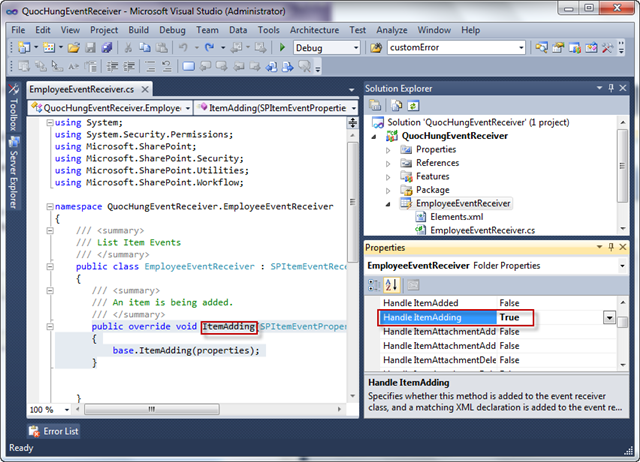










0 comments:
Post a Comment