Login to “https://portal.microsoftonline.com/”
click to Addin >> Office 365
Click to domains
Click Add a domain
Choose “Start step 1” button
Input you domain “msvndemo37.com” then click Next
Choose General instructions
Copy 2 record (TXT, MX) to notepad to add into domain msvndemo37.com
Access to CPanel https://access.pavietnam.vn/login.php
to manage domain “msvndemo37.com”
Input Domain and Password
Here is default screen of DNS management
Insert 2 records and click “Save Configuration”
Go back screen of OFFICE 365 then click “done, verify now”
Click Finish
Click to start step 2
Choose “I don't want to add users right now” then click Next
Click “Start step 3” button
Don’t change and click Next
Copy 3 records into notepad
Go back CPanel and insert 3 rows like this then Save
Configuration
Continue go back screen of office 365 copy 5 records into
notepad
Go back CPanel and insert 5 rows like this then Save
Configuration
Go back screen of Office 365 and click “Done, go check”
Click Finish
We had finished the domain configuration for Exchange and
Lync
We will implement for publish sharepoint site by click “Add
a domain”
Similar to Exchange and Lync => click start step 1
Input your domain, don’t forget www. Then click Next
Click Finish
Click to start step 2
Configuring like image then click Next
Click start step 3
Choose Sharepoint Online then click Next
Click to “Open the link”
Click to Publish site
Click to “Share”
Input Everyone then click share
Website is shared with Everyone
Click to “Make Website Online”
Go back screen of office 365 then click Next
And click Next
Click Next
Click Next
Click Next (After click next, remember do follow the step)
Click “Done, go check”
Click finish
Go to Admin >> Sharepoint
Choose website then click Website Domain
Choose your custom domain then click OK
Waiting change name of domain
The old domain is deleted
F5 to refresh page and see new domain is applied
Copy the publish website link and paste to here, click Save
Configuration
Try to access the link http://www.msvndemo37.com/

















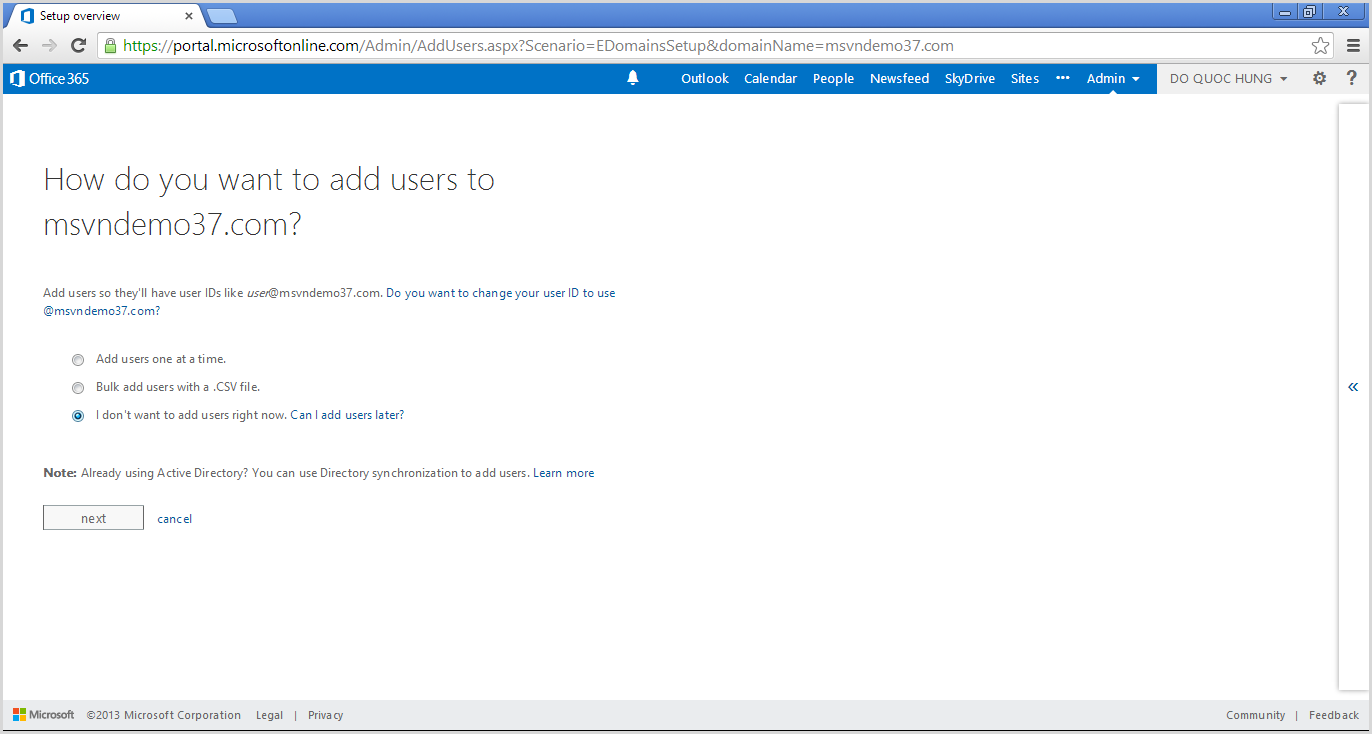






































I believe everything published was actually very logical.
ReplyDeleteHowever, think on this, suppose you typed a catchier post title?
I am not suggesting your information is not solid, but suppose you added a headline that grabbed
folk's attention? I mean "OFFICE 365 Add Domain" is a little
plain. You could look at Yahoo's home page and note how they create
article headlines to grab people interested. You might try adding a
video or a related pic or two to grab readers interested about everything've got to
say. Just my opinion, it might make your website a little livelier.
My blog post :: truth About cellulite