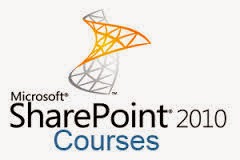Part 1
1. Different spsite and spweb ?
1. Different spsite and spweb ?
a. SPSite is a site collection
b. SPWeb is an SharePoint Website under
site collection in Sharepoint (or "Site" from the UI), this includes
subsites
2. What is CAML?
CAML - also called as Collaborative Application Markup Language is the
custom XML language in SharePoint.
3. What is Content types and site
column Sharepoint?
a. Content types core organizational,
contain site columns to reuse in sharepoint list content type
b. Site column is created within
content type or added to list
4. What is ONET.xml?
a. Onet.xml file specifies all the
components contained in a site. It is considered as the core of a site
definition.
b. It is present at following location:
%SharePoint Root% \TEMPLATE\SiteTemplates\XML\Onet.xml
5. Differentiate between Library and
List?
a. Library is used to store the
document.
b. Lists is used to store the items, List
can be used to attach a document.
6. Web Part life cycle in SharePoint
2010?
a. OnInit, OnLoad, CreateChildControls,
EnsureChildControls, SaveViewState, OnPreRender, Page.PreRenderComplete, Render,
RenderContents, OnUnload.
7. What is the difference between the
farm and sandbox?
a. Farm solutions
i. Farm solutions are hosted in the IIS worker process
(W3WP.exe).
ii. If you run any code in farm solution the whole farm
will got affected.
iii. If you deploy any feature or retract any feature the
whole application pool got recycled.
iv. Since they are scoped as farm level, they have full
trust access to all the resources.
v. When the Sandboxed Solution property is set to False,
selecting Build\Deploy will deploy the solution to the Farm Solution Gallery
b. Sandbox solutions
i. Sandboxed solutions are hosted in the SharePoint user
code solution worker process (SPUCWorkerProcess.exe).
ii. The process runs under a CAS policy that restricts
programmatic access to any resource outside the sandbox.
iii. Never restart the IIS application pool.
iv. If you run any code it will affect only the site
collection of the solution.
v. Helpful if you have shared hosting.
vi. When the Sandboxed Solution property is set to True,
selecting Build\Deploy Solution deploys the solution to the site collection
Solution Gallery.
8. What is a SharePoint site
definition??
SharePoint sites consist of numerous Web pages, just like an ASP.NET 2.0
application.
When a site is created, these pages are created
as instances in the content database.
The instances refer to the actual file on the
file system.
9. What are the Disadvantages of Using
LINQ in your Code?
a.
LINQ
translates the LINQ queries into Collaborative Application Markup Language
(CAML) queries thus adding an extra step for retrieving the items.
10. What are new feature in sharepoint
2010?
a.
Sandboxed
Solutions
b.
New
User Interface including Ribbon
c.
Built-in
SilverLight Support
d.
Access
Services
e.
Managed
Metadata
f.
Visio
Services
g.
PerformancePoint
Services
h.
Language
Integrated Query (LINQ) for SharePoint
i.
Multi-Tenant
Hosting
j.
…
11. What are Web Applications in
SharePoint?
a. An IIS Web site created and used by
SharePoint 2010
12. What is a site collection?
a. A site collection contains a
top-level website and can contain one or more sub-sites web sites that have the
same owner and share administration settings.
13. What are content databases?
a. A content database can hold all the
content for one or more site collections
14. What is Managed Metadata?
a. Managed metadata is a hierarchical
collection of centrally managed terms that you can define, and then use as
attributes for items.
15. What does AllowUnsafeUpdates do?
a. If your code modifies Windows SharePoint Services data in some way, you may need to allow unsafe updates on the Web site, without requiring a security validation. You can do by setting the AllowUnsafeUpdates property.
Part 2
1.
What is viewstate and how to use?
a. It is used to store
data the page value at the time of post back
b. Example: when you
input value to TextBox then click button=> after page postback data is
stored to the viewstate
c. Declare viewstate:
ViewState["NameOfUser"] = FieldInput.Text;
d. Use ViewState:
FieldLabel.Text=ViewState["NameOfUser"].ToString();
2. Event Life cycle asp.net ?
a. Page_Init
b. LoadViewState
c. LoadPostData
d. Page_Load
e. RaisePostDataChangedEvent
f. RaisePostBackEvent
g. Page_Prerender
h. SaveViewState
i. Page_Render
j. Page_Unload
3.
SPWebapplication vs SPWebService ?
Adding vs Added?
Adding vs Added?
4.
Using Linq List<Order> to query data
with length of string > 50
5.
Unit VS Int
6.
In EF 5.0 disadvantage of inclucde clause
7.
Describe the case out of box
listviewwebpart can not use, and you use custom webpart
8. Select class Jquery and count
a. Var numberItem=
$(‘.item’).length;
9. Caml Query: get employee with
FullName is Mary
a. spQuery.Query=”<Where><Eq><FieldRef
Name=’FullName’/><Value type=’Text’> Mary</Value><Eq></Where>”
10. Entity framework: purpose of include clause
I
often use theObjectQuery.Include method to
eagerly load associated entities, in order to avoid database roundtrips when I
access them:
var query =
from
ord in db.Orders.Include("OrderDetails")
where
ord.Date >= DateTime.Today
select
ord;
|
11. Analyst performance in
implement entity framework?
Avoid fetching all the fields if not required
Retrieve only required number of records (rows)
Avoid using Contains
Avoid using Views
Use Compiled Query
Must examine Queries before being sent to the Database
Efficiently Loading Related Data
Select appropriate Loading type while defining model
Avoid fetching all the fields if not required
Retrieve only required number of records (rows)
Avoid using Contains
Avoid using Views
Use Compiled Query
Must examine Queries before being sent to the Database
Efficiently Loading Related Data
Select appropriate Loading type while defining model
12. What is metadata service in
sharepoint 2010? Purpose of metadata service?
a. Managed Metadata is a
hierarchical collection of terms that can be associated with items in
SharePoint 2010. We can use Central Administration website to manage these
terms.
b. Purpose: Term Sets can
be shared across a site collection or globally, S earching using Metadata gives
more relevant result
13. C# elevate spweb from a url?
SPSecurity.RunWithElevatedPrivileges(delegate()
{
using (SPSite spSite = new
SPSite(SPContext.Current.Web.Url))
{
using (SPWeb spWeb =
spSite.OpenWeb())
{
//Code here
}
}
});
14. What isThe UNION operator used
to?
a. The UNION operator is
used to combine the result-set of two or more SELECT statements.
b. Notice that each
SELECT statement within the UNION must have the same number of columns. The
columns must also have similar data types. Also, the columns in each SELECT
statement must be in the same order.
15. Get amount order from three
tables (Customers, Orders, OrderDetails) which customerid= 111?
select COUNT(Orders.OrderID) as amountoforder,Customers.CustomerID
from Customers inner join Orders on Customers.CustomerID=Orders.CustomerID
where Customers.CustomerID=111
group
by Customers.CustomerID
16. Index in SQL server
a. INDEX statement is
used to create indexes in tables.
b. An index can be
created in a table to find data more quickly and efficiently.
c. The users cannot see
the indexes, they are just used to speed up searches/queries.
d. Note: Updating a table
with indexes takes more time than updating a table without (because the indexes
also need an update). So you should only create indexes on columns (and tables)
that will be frequently searched against.
17. Content Type ID Structure?
The content type ID of
the basic content type Item is 0x01 (System: 0x, Item: 0x01).
This denotes that the Item content type is a direct child of System. The
content type ID of the Document content type is 0x0101, and the Folder content
type has a content type ID of 0x0120.
18. WCF advantage nettcpbinding vs
basic httpbinding
Binding
|
Security
Default Configurable |
Transport Protocol
|
Encoding
Default Other |
Host
|
basicHttpBinding
|
None,
Transport, Message, Mixed |
HTTP
|
Text/XML, MTOM
|
IIS, WAS
|
netTcpBinding
|
Transport, Message, Mixed
|
TCP
|
Binary
|
WAS
|