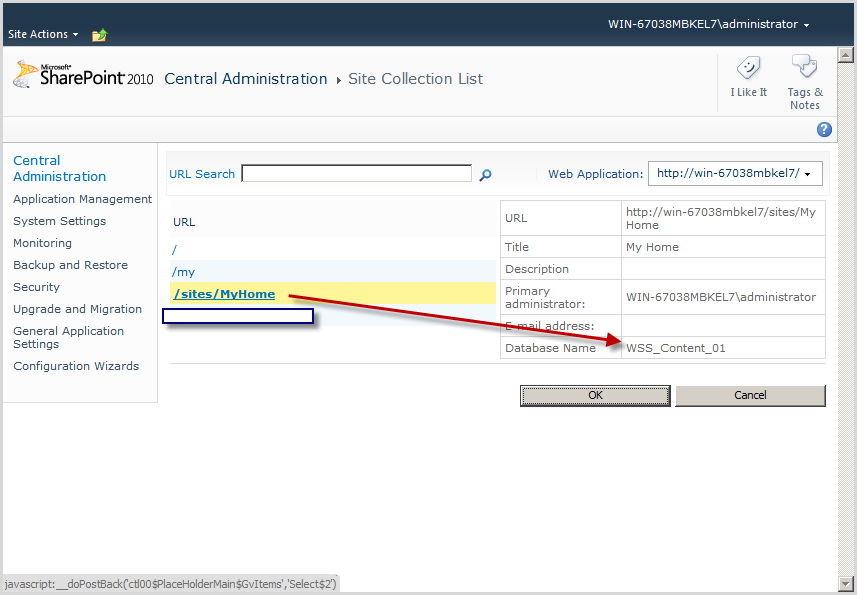Add a new Content Database using Central Administration >
Application Management > Content Databases > Add Content Database:
Type Database Name
NOTE! Make sure ”Maximum numbers of sites that can be created in this database” minus ”Current number of Sites” equals the largest number in which you want to add the new Site Collection:
View all site collection using Central Administration >
Application Management > View all site collections then you see root Web with WWS_Content database
And see /my (My Site) with WWS_Content database too
Go ahead and create a new Site Collection:
Title: My Home
URL: /sites/MyHome
Go back to the Content Database overview to see that the new
Site Collection has been created in the new Content Database:
You can change “Number of sites before a warning event is
generated” and “Maximum number of sites that can be created in this database” to
make sure new Site Collections are added to the correct content database by
click to WWS_Content_01 then edit
“Number of sites before a warning event is generated”: 1
Maximum number of sites that can be created in this
database”: 2
“Number of sites before a warning event is generated” and
“Maximum number of sites that can be created in this database” is changed
View all site collection using Central Administration >
Application Management > View all site collections then you will see new site collection with another
content database