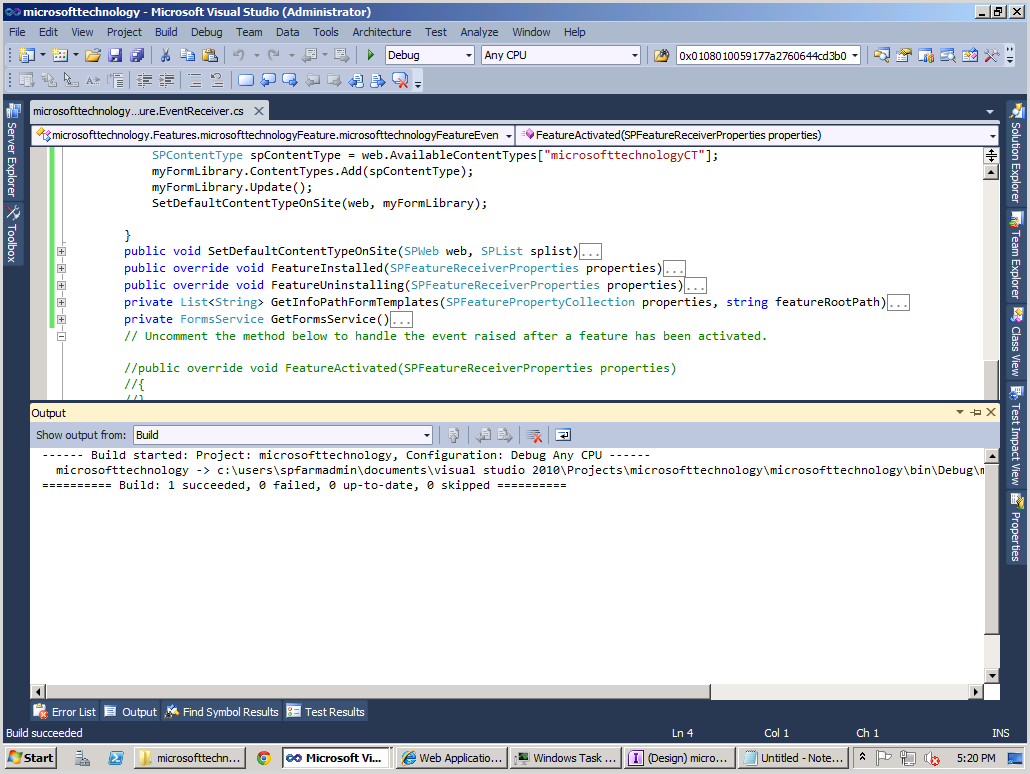Download Infopath Form and Project at HERE
Open
Infopath 2010 designer >> New >> Blank Form >> Design Form
Design form
like this
File
>> Form Options
At Security
and Trust “left panel” do like this
File
>> Publish >> Network Location
Save
infopath file to folder microsofttechnology.net
Continue publish
your infopath form to your folder
Save it in
same folder microsofttechnology.net
Here is
path of infopath file is published >> Next
Delete all
text at textbox >> Next
Click OK
Click
Publish
Click Close
Publish
infopath form to Central admin: Go to your central admin >> General
Application Settings >> at InfoPath Form Services category click to “”Manage
form templates
Click to
Upload form template link
Browse to
your infopath publish file
Upload successful
Activate
your infopath form
Open your
visual studio >> Add new project >> Empty Sharepoint Project
>> Named is microsofttechnology
Right click
to project >> add new item >> content type >> Named is
microsofttechnologyCT
Choose inherit
from Form content type
Here is
default content
Replace
code in file by
<?xml
version="1.0" encoding="utf-8"?>
<Elements
xmlns="http://schemas.microsoft.com/sharepoint/">
<!-- Parent ContentType: Form (0x010101)
-->
<ContentType
ID="0x01010100b3c8d04f923b4193b1b58f387884038a"
Name="microsofttechnologyCT"
Group="microsofttechnology"
Inherits="TRUE"
RequireClientRenderingOnNew="FALSE"
Version="0">
<FieldRefs>
</FieldRefs>
<DocumentTemplate
TargetName="/FormServerTemplates/microsofttechnologyPublish.xsn"
/>
</ContentType>
</Elements>
Right click to project >> add new item >> Module >> Named is microsofttechnologyModule
Right click
to project >> add new item >> Module >> Named is
microsofttechnologyModule
Delete the
Sample.txt
Right click
to microsofttechnologyModule >> Add new existing item
Browse to
your infopath publish form
Clear the
path properties of infopath form
Result like
this
Add URL and
Type into Elements.xml of module like this
<?xml
version="1.0" encoding="utf-8"?>
<Elements
xmlns="http://schemas.microsoft.com/sharepoint/">
<Module
Name="microsofttechnologyModule"
Url="FormServerTemplates">
<File
Path="microsofttechnologyPublish.xsn"
Url="microsofttechnologyPublish.xsn"
Type="GhostableInLibrary"/>
</Module>
</Elements>
Explain for
URL=”FormServerTemplates”: we publish form into FormServerTemplates form library
Rename
Feature1 to microsofttechnologyFeature (option)
Add event
receiver for feature
Default content
like this
Add
references to Microsoft.Office.InfoPath.Server.Dll (path: C>:\Program
Files\Microsoft Office Servers\14.0\Bin)
Using namespace:
using
System;
using
System.Collections.Generic;
using
System.IO;
using
System.Runtime.InteropServices;
using
System.Security.Permissions;
using
Microsoft.SharePoint;
using
Microsoft.SharePoint.Administration;
using
Microsoft.SharePoint.Utilities;
using
Microsoft.SharePoint.Security;
using
Microsoft.Office.InfoPath.Server.Administration;
using
Microsoft.SharePoint.Workflow;
Add code
like this
using
System;
using
System.Collections.Generic;
using
System.IO;
using
System.Runtime.InteropServices;
using
System.Security.Permissions;
using
Microsoft.SharePoint;
using
Microsoft.SharePoint.Administration;
using
Microsoft.SharePoint.Utilities;
using
Microsoft.SharePoint.Security;
using
Microsoft.Office.InfoPath.Server.Administration;
using
Microsoft.SharePoint.Workflow;
namespace
microsofttechnology.Features.microsofttechnologyFeature
{
/// <summary>
/// This class handles events raised during
feature activation, deactivation, installation, uninstallation, and upgrade.
/// </summary>
/// <remarks>
/// The GUID attached to this class may be
used during packaging and should not be modified.
/// </remarks>
[Guid("503fca19-7ed2-40c4-b0a8-dd2883af7e9c")]
public class
microsofttechnologyFeatureEventReceiver : SPFeatureReceiver
{
private const string
MINIMALACTIVEXTOOPEN = "SharePoint.OpenXmlDocuments.2";
public override void
FeatureActivated(SPFeatureReceiverProperties properties)
{
SPSite site =
properties.Feature.Parent as SPSite;
SPWeb web = site.RootWeb;
// Update the custom content type
to allow rendering in web browser.
SPContentType ct =
web.ContentTypes[new
SPContentTypeId("0x01010100b3c8d04f923b4193b1b58f387884038a")];
if (ct.NewDocumentControl !=
MINIMALACTIVEXTOOPEN || ct.RequireClientRenderingOnNew)
{
ct.NewDocumentControl =
MINIMALACTIVEXTOOPEN;
// Ensure the
RequireClientRenderingOnNew property is correctly set for web browsing.
ct.RequireClientRenderingOnNew =
false;
// Don't forget to update the
content type with the changes.
ct.Update(true, false);
}
web.AllowUnsafeUpdates = true;
web.Lists.Add("MicrosoftTechnologyForm",
"This is Form library for MicrosoftTechnology",
SPListTemplateType.XMLForm);
web.Update();
SPList myFormLibrary =
web.Lists["MicrosoftTechnologyForm"];
myFormLibrary.OnQuickLaunch = true;
myFormLibrary.ContentTypesEnabled = true;
SPContentType spContentType =
web.AvailableContentTypes["microsofttechnologyCT"];
myFormLibrary.ContentTypes.Add(spContentType);
myFormLibrary.Update();
SetDefaultContentTypeOnSite(web,
myFormLibrary);
}
public void
SetDefaultContentTypeOnSite(SPWeb web, SPList splist)
{
if (splist.ContentTypesEnabled)
{
SPFolder rootFolder =
splist.RootFolder;
IList<SPContentType>
ctList = rootFolder.ContentTypeOrder;
if (ctList.Count > 1)
{
foreach (SPContentType ct
in ctList)
{
if
(ct.Name.Equals("Form"))
{
splist.ContentTypes["Form"].Delete();
splist.Update();
continue;
}
}
rootFolder.Update();
}
}
}
public override void
FeatureInstalled(SPFeatureReceiverProperties properties)
{
base.FeatureInstalled(properties);
FormsService formsService =
GetFormsService();
if (formsService == null)
{
//throw new
ArgumentNullException("formsService",
// string.Format("Unable to
retrieve FormsService during installation of \"{0}\". Argument
formsService was null."),
//
properties.Feature.Definition.Name);
}
// Get list of form templates that
are being deployed as part of this feature.
List<String> formTemplates =
GetInfoPathFormTemplates(properties.Definition.Properties,
properties.Definition.RootDirectory);
foreach (string formTemplate in
formTemplates)
{
if
(formsService.FormTemplates.ItemFromFile(formTemplate) == null)
{
FormTemplateCollection.RegisterFormTemplate(formTemplate,
properties.Definition, false);
}
}
}
public override void
FeatureUninstalling(SPFeatureReceiverProperties properties)
{
base.FeatureUninstalling(properties);
FormsService formsService =
GetFormsService();
if (formsService == null)
{
//throw new
ArgumentNullException("formsService",
// string.Format("Unable
to retrieve FormsService during uninstallation of \"{0}\". Argument
formsService was null."),
//
properties.Feature.Definition.Name);
}
// Get list of form templates that
were deployed as part of this feature.
List<String> formTemplates =
GetInfoPathFormTemplates(properties.Definition.Properties,
properties.Definition.RootDirectory);
foreach (string formTemplate in
formTemplates)
{
if
(formsService.FormTemplates.ItemFromFile(formTemplate) != null)
{
formsService.FormTemplates.UnregisterFormTemplate(formTemplate,
properties.Definition);
}
}
}
private List<String>
GetInfoPathFormTemplates(SPFeaturePropertyCollection properties, string featureRootPath)
{
FileInfo[] filesInfo = new
DirectoryInfo(featureRootPath).GetFiles("*.xsn");
List<String>
infoPathFormFileSpecs = new List<String>();
foreach (FileInfo fileInfo in
filesInfo)
{
infoPathFormFileSpecs.Add(Path.Combine(fileInfo.DirectoryName,
fileInfo.Name));
}
return infoPathFormFileSpecs;
}
private FormsService GetFormsService()
{
FormsService formsService = null;
if (SPFarm.Local != null)
{
formsService =
SPFarm.Local.Services.GetValue<FormsService>(string.Empty);
}
else
{
formsService =
SPContext.Current.Site.WebApplication.Farm.Services.GetValue<FormsService>(string.Empty);
}
return formsService;
}
// Uncomment the method below to handle
the event raised after a feature has been activated.
//public override void
FeatureActivated(SPFeatureReceiverProperties properties)
//{
//}
// Uncomment the method below to handle
the event raised before a feature is deactivated.
//public override void FeatureDeactivating(SPFeatureReceiverProperties
properties)
//{
//}
// Uncomment the method below to handle
the event raised after a feature has been installed.
//public override void
FeatureInstalled(SPFeatureReceiverProperties properties)
//{
//}
// Uncomment the method below to handle
the event raised before a feature is uninstalled.
//public override void
FeatureUninstalling(SPFeatureReceiverProperties properties)
//{
//}
// Uncomment the method below to handle the
event raised when a feature is upgrading.
//public override void
FeatureUpgrading(SPFeatureReceiverProperties properties, string
upgradeActionName, System.Collections.Generic.IDictionary<string, string>
parameters)
//{
//}
}
}
Build
project
Double click
to the feature and set scope is Site >> Deploy project
The result
as:
Form
library is created
Infopath form
is uploaded
Content type
is created
Demo:
clickto MicrosoftTechnologyForm >> Add document
Appear
infopath form >> input information then save it
The result
as
Thanks.