How to create Infopath Form for HR Manager Approve
Open Infopath Form Designer
File | New | Blank
Form | Design Form
Design UI as follows:
Right click field1 | change Field name is Status
Right click field2 | change Field name is Comment
Right click to button | Button Properties… | Change label:
Submit
UI after is changed as follows
Click to button Submit | On ribbon choose Add Rule | When
this button is clicked | Submit data
At rule Details Box | Add
At Data Connection Wizard Choose | Create a new connection
to: | Submit data then click Next
Remember check to “Sign this form template” and click Create
Certificate … if have not any
certificate
Save this ID to notePad
urn:schemas-microsoft-com:office:infopath:HRManagerApprove:-myXSD-2012-03-23T09-35-52



+using+Visual+Studio+2010_Part2+_+01.png)
+using+Visual+Studio+2010_Part2+_+02.png)
+using+Visual+Studio+2010_Part2+_+03.png)
+using+Visual+Studio+2010_Part2+_+04.png)
+using+Visual+Studio+2010_Part2+_+05.png)
+using+Visual+Studio+2010_Part2+_+06.png)
+using+Visual+Studio+2010_Part2+_+07.png)
+using+Visual+Studio+2010_Part2+_+08.png)
+using+Visual+Studio+2010_Part2+_+09.png)
+using+Visual+Studio+2010_Part2+_+10.png)
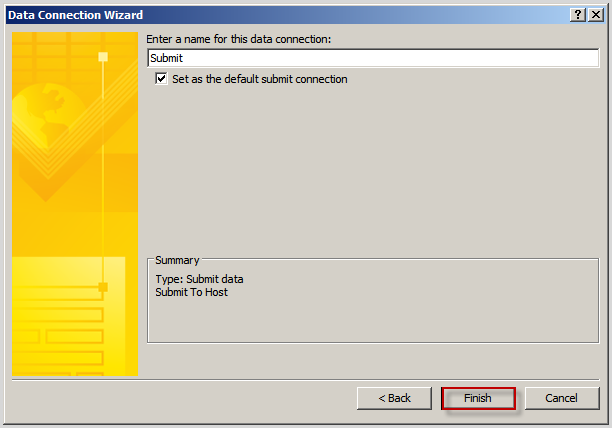+using+Visual+Studio+2010_Part2+_+11.png)
+using+Visual+Studio+2010_Part2+_+12.png)
+using+Visual+Studio+2010_Part2+_+13.png)
+using+Visual+Studio+2010_Part2+_+14.png)
+using+Visual+Studio+2010_Part2+_+15.png)
+using+Visual+Studio+2010_Part2+_+16.png)
+using+Visual+Studio+2010_Part2+_+17.png)
+using+Visual+Studio+2010_Part2+_+18.png)
+using+Visual+Studio+2010_Part2+_+19.png)
+using+Visual+Studio+2010_Part2+_+20.png)
+using+Visual+Studio+2010_Part2+_+21.png)
+using+Visual+Studio+2010_Part2+_+22.png)
+using+Visual+Studio+2010_Part2+_+23.png)
+using+Visual+Studio+2010_Part2+_+24.png)
+using+Visual+Studio+2010_Part2+_+25.png)
+using+Visual+Studio+2010_Part2+_+26.png)
+using+Visual+Studio+2010_Part2+_+27.png)
+using+Visual+Studio+2010_Part2+_+28.png)
+using+Visual+Studio+2010_Part2+_+29.png)
+using+Visual+Studio+2010_Part2+_+30.png)
0 comments:
Post a Comment