1.
When you upload document, you met the error
2.
Go to Central Admin >> Application
Management >> under Site Collection click to Specify quota templates and
configure follows as:
3.
Go to Central Admin >> Application
Management >> under Site Collection click to Configure quotas and locks
and configure follows as:
4.
Change value follow as:
5.
Upload document to sharepoint library
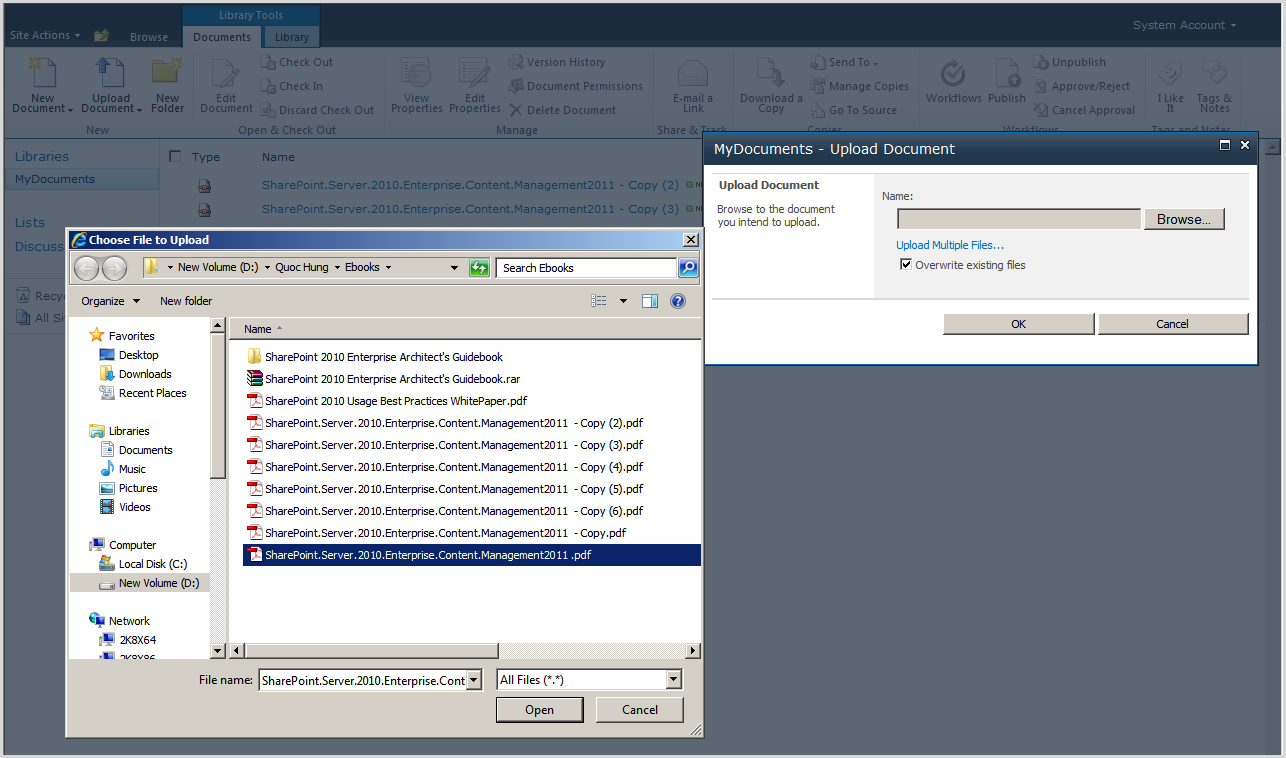
6.
Upload successful
7.
Go to Site Collection | Site Actions | Site
Settings | under Site Collection Administration click to Storage Metrics






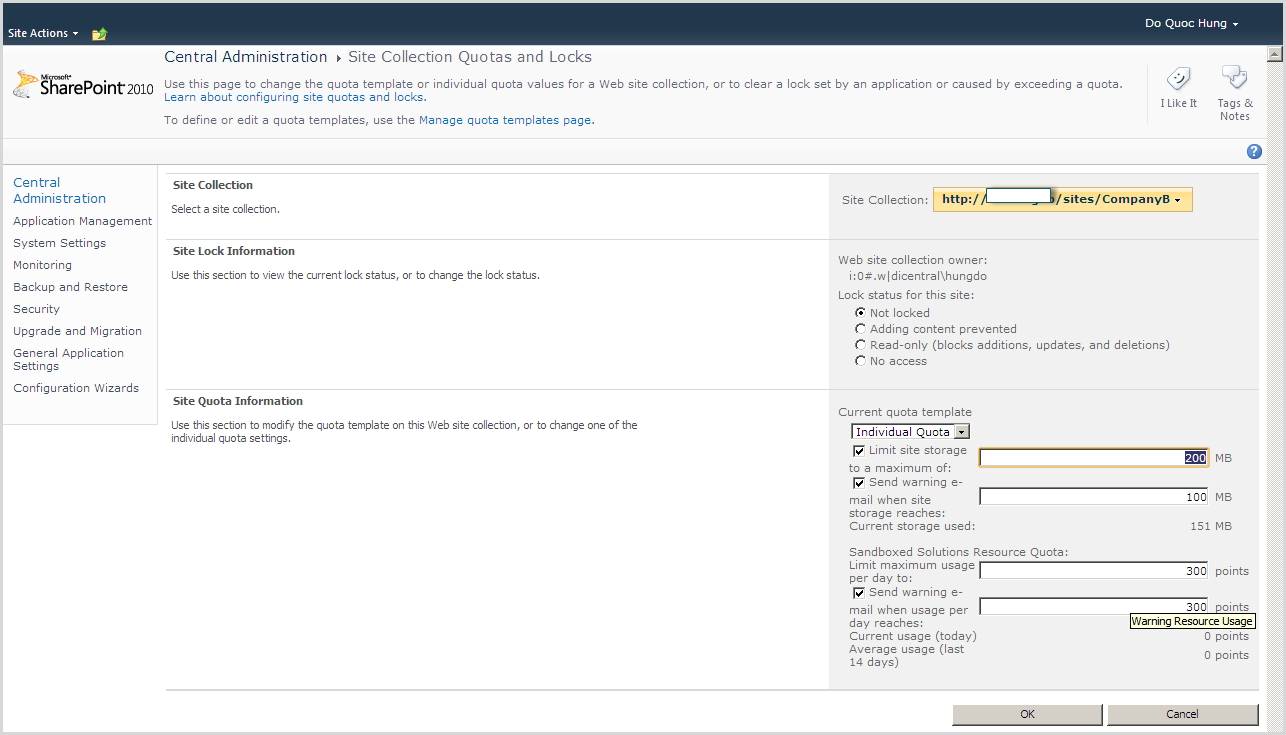


0 comments:
Post a Comment