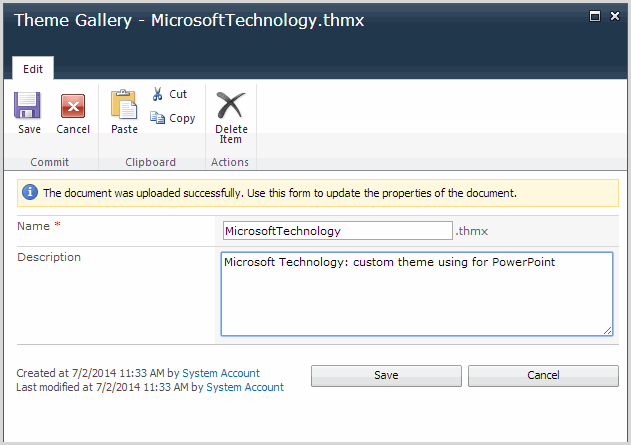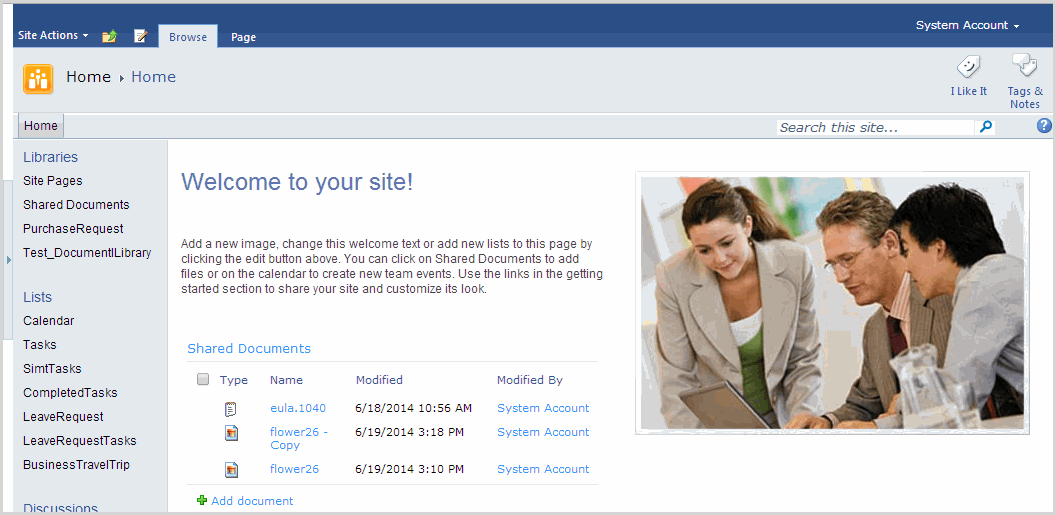Go to central admin
Click to general Application settings >> configure
SharePoint designer settings
Choose web application to apply then check all
checkbox>> OK
Go to site collection >> Site Action >> Edit in SharePoint Designer
A another way >> Open SharePoint Designer >>
Click Open Site >> Input
http://sharepoint
then enter >>
require to login >> input user and pass >> OK
Waiting …
Here is default of SharePoint Designer
Click on Master Page at
left panel, you will see default master page (v4.master)
Copy v4.master
Change master’s name to MyCustomV4,master
Check out MyCustomV4 then Edit File in Advanced Mode
Delete PlaceHolderLeftNarBar tag
Right click to MyCustomV4 >> Set as default MasterPage
Open Site Collection >> you see Left navigation was
deleted
Go to Site Action >> Site Setting >> Site
Collection Administration >> Site collection features >> Active SharePoint
Server Enterprise Site Collection features
Go to Site Action >> Site Setting >> Site
Actions >> Manage site features >>Active SharePoint Server
Enterprise Site features
After Active you will see the Master Page link then click to
that
Choose MyCustomV4.master for “Site Master Page” and “System
Master Page”
You will see at “Site Master Page” was changed
And at “System Master Page” was changed >> Click to
Master pages and pages layouts
Check in MyCustomV4.master
Choose Publish
And approve Master Page
Choose Approved. This …
Create Page from Master
Choose Default Master page
Named is SPDPageFromMaster
The result as
Create Page from Master, choose Specific Master Page
Change Master page to default (v4.master)
Named is SPDPageFromCustomMaster >> store in Site
Pages
The result as
Change Master page to default (v4.master)
Note: if delete PlaceHolderLeftActions, some page will get
error.