Open Project and view Flow Chart
Open Workflow1.cs
In method createTask1_MethodInvoking Delete all code and
replace by this segment code
private void
createTask1_MethodInvoking(object sender, EventArgs e)
{
try
{
//Create a new TaskId for the Task
this.createTask1_TaskId1 = Guid.NewGuid();
//TaskProperties field is used to configure
the Task Details.
this.createTask1_TaskProperties1.Title =
"General Direct Manage Review";
//You can assign a Task to an user or to a
group.
//Here we assign the task to Direct manager
User
this.createTask1_TaskProperties1.AssignedTo
= "quochung-axioo\\Instructor";
//Task Type corresponds to TaskURN specified
in Elements.xml
this.createTask1_TaskProperties1.TaskType
= 1;
this.createTask1_TaskProperties1.DueDate
= DateTime.Today.AddDays(5.0);
}
catch (Exception
ex)
{
//Logging is used so that we can debug the
errors in the workflow.
System.Diagnostics.EventLog.WriteEntry("mstechshareing.com Workflow",
ex.StackTrace, System.Diagnostics.EventLogEntryType.Error);
LogToHistoryListActivity log = new LogToHistoryListActivity();
log.HistoryDescription = ex.StackTrace;
}
}
In method onTaskChanged1_Invoked Delete all code and replace
by this segment code
private void
onTaskChanged1_Invoked(object sender, ExternalDataEventArgs e)
{
try
{
this.onTaskChanged1_AfterProperties1 = this.onTaskChanged1.AfterProperties;
this.onTaskChanged1_BeforeProperties1 = this.onTaskChanged1.BeforeProperties;
//Set the PercentComplete property to 1.0
(i.e. 100%)
//to indicate that the task has been
completed.
this.onTaskChanged1_AfterProperties1.PercentComplete
= (float)1.0;
}
catch (Exception
ex)
{
System.Diagnostics.EventLog.WriteEntry("mstechshareing.com Workflow",
ex.StackTrace, System.Diagnostics.EventLogEntryType.Error);
LogToHistoryListActivity log = new LogToHistoryListActivity();
log.HistoryDescription =
ex.StackTrace;
//throw ex;
}
}
In method ReadyForReview Delete all code and replace by this
segment code
private void
ReadyForReview(object sender, ConditionalEventArgs e)
{
try
{
if (this.onTaskChanged1_AfterProperties1.PercentComplete
== (float)1.0 )
//&&this.onTaskChanged1_AfterProperties1.
//ExtendedProperties["Status"].ToString().Contains("Approve")
{
e.Result = true;
}
else
{
e.Result = false;
}
}
catch (Exception
ex)
{
System.Diagnostics.EventLog.WriteEntry("mstechshareing.com
Workflow",
ex.StackTrace, System.Diagnostics.EventLogEntryType.Error);
LogToHistoryListActivity log = new LogToHistoryListActivity();
log.HistoryDescription =
ex.StackTrace;
}
}
In method createReviewTask_MethodInvoking Delete all code
and replace by this segment code
private void
createReviewTask_MethodInvoking(object sender, EventArgs e)
{
try
{
//Create a new TaskId for the Task
this.createReviewTask_TaskId1 = Guid.NewGuid();
//TaskProperties field is used to configure
the Task Details.
this.createReviewTask_TaskProperties1.Title
= "HR Manager Review";
//You can assign a Task to an user or to a
group. Here we assign the task to HR User
this.createReviewTask_TaskProperties1.AssignedTo
= "quochung-axioo\\Learner";
//Task Type corresponds to TaskURN specified
in Elements.xml
this.createReviewTask_TaskProperties1.TaskType
= 2;
this.createReviewTask_TaskProperties1.DueDate
= DateTime.Today.AddDays(2.0);
}
catch
(Exception ex)
{
//Logging is used so that we can debug the
errors in the workflow.
System.Diagnostics.EventLog.WriteEntry("mstechshareing.com Workflow",
ex.StackTrace, System.Diagnostics.EventLogEntryType.Error);
LogToHistoryListActivity log = new LogToHistoryListActivity();
log.HistoryDescription = ex.StackTrace;
}
}
In method onTaskChanged2_Invoked Delete all code and replace
by this segment code
private void
onTaskChanged2_Invoked(object sender, ExternalDataEventArgs e)
{
try
{
this.onTaskChanged2_AfterProperties1 = this.onTaskChanged2.AfterProperties;
this.onTaskChanged2_BeforeProperties1 = this.onTaskChanged2.BeforeProperties;
//Set the PercentComplete property to 1.0
(i.e. 100%)
//to indicate that the task has been
completed.
this.onTaskChanged2_AfterProperties1.PercentComplete
= (float)1.0;
//Get the value of Remarks Column (InfoPath
Form) by using the ExtendedProperties property
//string remarks =
this.onTaskChanged2_BeforeProperties1.ExtendedProperties["Remarks"].ToString();
}
catch (Exception
ex)
{
System.Diagnostics.EventLog.WriteEntry("mstechshareing.com Workflow",
ex.StackTrace, System.Diagnostics.EventLogEntryType.Error);
LogToHistoryListActivity log = new LogToHistoryListActivity();
log.HistoryDescription = ex.StackTrace;
//throw ex;
}
}
In method ReviewFinished Delete all code and replace by this
segment code
private void ReviewFinished(object sender, ConditionalEventArgs
e)
{
try
{
if (this.onTaskChanged2_AfterProperties1.PercentComplete
== (float)1.0)
{
e.Result = true;
}
else
{
e.Result = false;
}
}
catch (Exception
ex)
{
System.Diagnostics.EventLog.WriteEntry("mstechshareing.com Workflow",
ex.StackTrace,
System.Diagnostics.EventLogEntryType.Error);
LogToHistoryListActivity log = new LogToHistoryListActivity();
log.HistoryDescription = ex.StackTrace;
}
}
/////////////////////////////////// All Code ////////////////////////
using System;
using System.ComponentModel;
using System.ComponentModel.Design;
using System.Collections;
using System.Drawing;
using System.Linq;
using System.Workflow.ComponentModel.Compiler;
using System.Workflow.ComponentModel.Serialization;
using System.Workflow.ComponentModel;
using System.Workflow.ComponentModel.Design;
using System.Workflow.Runtime;
using System.Workflow.Activities;
using System.Workflow.Activities.Rules;
using Microsoft.SharePoint;
using Microsoft.SharePoint.Workflow;
using Microsoft.SharePoint.WorkflowActions;
namespace StateMachineWorkflow.Workflow1
{
public sealed partial class Workflow1 : StateMachineWorkflowActivity
{
public Workflow1()
{
InitializeComponent();
}
public SPWorkflowActivationProperties
workflowProperties = new SPWorkflowActivationProperties();
public Guid
createTask1_TaskId1 = default(System.Guid);
public SPWorkflowTaskProperties
createTask1_TaskProperties1 = new
Microsoft.SharePoint.Workflow.SPWorkflowTaskProperties();
private void
createTask1_MethodInvoking(object sender, EventArgs e)
{
try
{
//Create a new TaskId for the Task
this.createTask1_TaskId1 = Guid.NewGuid();
//TaskProperties field is used to configure
the Task Details.
this.createTask1_TaskProperties1.Title =
"General Direct Manage Review";
//You can assign a Task to an user or to a
group.
//Here we assign the task to Direct manager
User
this.createTask1_TaskProperties1.AssignedTo
= "quochung-axioo\\Instructor";
//Task Type corresponds to TaskURN specified in
Elements.xml
this.createTask1_TaskProperties1.TaskType
= 1;
this.createTask1_TaskProperties1.DueDate
= DateTime.Today.AddDays(5.0);
}
catch (Exception
ex)
{
//Logging is used so that we can debug the
errors in the workflow.
System.Diagnostics.EventLog.WriteEntry("mstechshareing.com Workflow",
ex.StackTrace, System.Diagnostics.EventLogEntryType.Error);
LogToHistoryListActivity log = new LogToHistoryListActivity();
log.HistoryDescription = ex.StackTrace;
}
}
public SPWorkflowTaskProperties
onTaskChanged1_AfterProperties1 = new
Microsoft.SharePoint.Workflow.SPWorkflowTaskProperties();
public SPWorkflowTaskProperties
onTaskChanged1_BeforeProperties1 = new
Microsoft.SharePoint.Workflow.SPWorkflowTaskProperties();
private void
onTaskChanged1_Invoked(object sender, ExternalDataEventArgs e)
{
try
{
this.onTaskChanged1_AfterProperties1 = this.onTaskChanged1.AfterProperties;
this.onTaskChanged1_BeforeProperties1 = this.onTaskChanged1.BeforeProperties;
//Set the PercentComplete property to 1.0
(i.e. 100%)
//to indicate that the task has been
completed.
this.onTaskChanged1_AfterProperties1.PercentComplete
= (float)1.0;
}
catch (Exception
ex)
{
System.Diagnostics.EventLog.WriteEntry("mstechshareing.com Workflow",
ex.StackTrace, System.Diagnostics.EventLogEntryType.Error);
LogToHistoryListActivity log = new LogToHistoryListActivity();
log.HistoryDescription = ex.StackTrace;
//throw ex;
}
}
private void
ReadyForReview(object sender, ConditionalEventArgs e)
{
try
{
if (this.onTaskChanged1_AfterProperties1.PercentComplete
== (float)1.0 )
//&&this.onTaskChanged1_AfterProperties1.
//ExtendedProperties["Status"].ToString().Contains("Approve")
{
e.Result = true;
}
else
{
e.Result = false;
}
}
catch (Exception
ex)
{
System.Diagnostics.EventLog.WriteEntry("mstechshareing.com Workflow",
ex.StackTrace, System.Diagnostics.EventLogEntryType.Error);
LogToHistoryListActivity log = new LogToHistoryListActivity();
log.HistoryDescription = ex.StackTrace;
}
}
public Guid
createReviewTask_TaskId1 = default(System.Guid);
public SPWorkflowTaskProperties
createReviewTask_TaskProperties1 = new
Microsoft.SharePoint.Workflow.SPWorkflowTaskProperties();
private void
createReviewTask_MethodInvoking(object sender, EventArgs e)
{
try
{
//Create a new TaskId for the Task
this.createReviewTask_TaskId1 = Guid.NewGuid();
//TaskProperties field is used to configure
the Task Details.
this.createReviewTask_TaskProperties1.Title
= "HR Manager Review";
//You can assign a Task to an user or to a
group. Here we assign the task to HR User
this.createReviewTask_TaskProperties1.AssignedTo
= "quochung-axioo\\Learner";
//Task Type corresponds to TaskURN specified
in Elements.xml
this.createReviewTask_TaskProperties1.TaskType
= 2;
this.createReviewTask_TaskProperties1.DueDate
= DateTime.Today.AddDays(2.0);
}
catch (Exception
ex)
{
//Logging is used so that we can debug the
errors in the workflow.
System.Diagnostics.EventLog.WriteEntry("mstechshareing.com Workflow",
ex.StackTrace, System.Diagnostics.EventLogEntryType.Error);
LogToHistoryListActivity log = new LogToHistoryListActivity();
log.HistoryDescription = ex.StackTrace;
}
}
public SPWorkflowTaskProperties
onTaskChanged2_AfterProperties1 = new
Microsoft.SharePoint.Workflow.SPWorkflowTaskProperties();
public SPWorkflowTaskProperties
onTaskChanged2_BeforeProperties1 = new
Microsoft.SharePoint.Workflow.SPWorkflowTaskProperties();
private void
onTaskChanged2_Invoked(object sender, ExternalDataEventArgs e)
{
try
{
this.onTaskChanged2_AfterProperties1 = this.onTaskChanged2.AfterProperties;
this.onTaskChanged2_BeforeProperties1 = this.onTaskChanged2.BeforeProperties;
//Set
the PercentComplete property to 1.0 (i.e. 100%)
//to indicate that the task has been
completed.
this.onTaskChanged2_AfterProperties1.PercentComplete
= (float)1.0;
//Get the value of Remarks Column (InfoPath
Form) by using the ExtendedProperties property
//string remarks =
this.onTaskChanged2_BeforeProperties1.ExtendedProperties["Remarks"].ToString();
}
catch (Exception
ex)
{
System.Diagnostics.EventLog.WriteEntry("mstechshareing.com Workflow",
ex.StackTrace, System.Diagnostics.EventLogEntryType.Error);
LogToHistoryListActivity log = new LogToHistoryListActivity();
log.HistoryDescription = ex.StackTrace;
//throw ex;
}
}
private void
ReviewFinished(object sender, ConditionalEventArgs e)
{
try
{
if (this.onTaskChanged2_AfterProperties1.PercentComplete
== (float)1.0)
{
e.Result = true;
}
else
{
e.Result = false;
}
}
catch (Exception ex)
{
System.Diagnostics.EventLog.WriteEntry("mstechshareing.com Workflow",
ex.StackTrace, System.Diagnostics.EventLogEntryType.Error);
LogToHistoryListActivity log = new LogToHistoryListActivity();
log.HistoryDescription = ex.StackTrace;
}
}
}
}
/////////////////////////////////// End All Code ////////////////////////
Right click Workflow1 | Add new item | Module and provide
name is Forms
Delete Sample.txt file and right click Forms Add | Existing
Item (Image 10)
Expand Feature Receiver:
At Assembly paste code: Microsoft.Office.Workflow.Feature,
Version=14.0.0.0, Culture=neutral, PublicKeyToken=71e9bce111e9429c
<Property Key="RegisterForms" Value="Forms\*.xsn"/>
Step 1: Copy this segment code and paste to here
TaskListContentTypeId="0x01080100C9C9515DE4E24001905074F980F93160"
<AssociationData>
<Data></Data>
</AssociationData>
<Task1_FormURN>urn:schemas-microsoft-com:office:infopath:GeneralDirectorAppovePublish:-myXSD-2012-03-23T08-37-10</Task1_FormURN>
<Task2_FormURN>urn:schemas-microsoft-com:office:infopath:HRManagerApprovePublish:-myXSD-2012-03-23T09-35-52</Task2_FormURN>
Deploy Project



+using+Visual+Studio+2010_Part3+_+01.png)
+using+Visual+Studio+2010_Part3+_+02.png)
+using+Visual+Studio+2010_Part3+_+03.png)
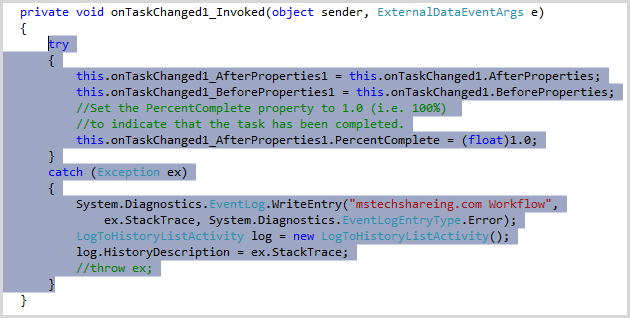+using+Visual+Studio+2010_Part3+_+04.png)
+using+Visual+Studio+2010_Part3+_+05.png)
+using+Visual+Studio+2010_Part3+_+06.png)
+using+Visual+Studio+2010_Part3+_+07.png)
+using+Visual+Studio+2010_Part3+_+08.png)
+using+Visual+Studio+2010_Part3+_+09.png)
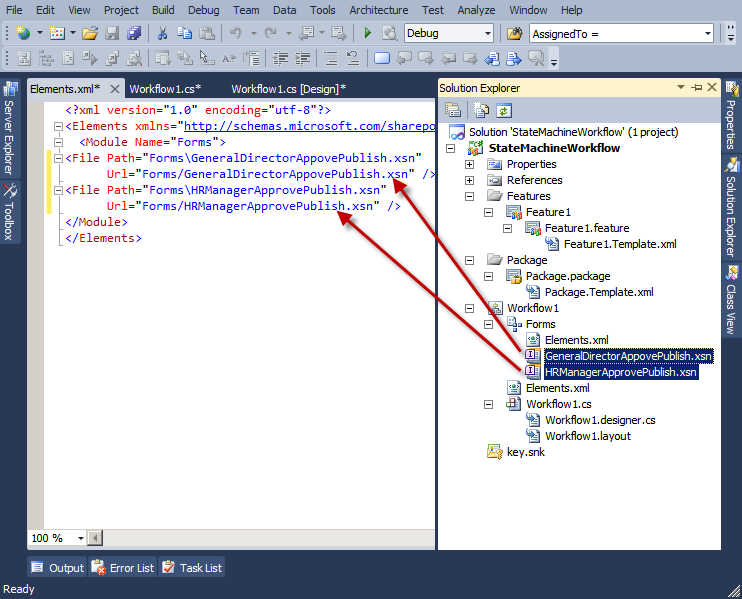+using+Visual+Studio+2010_Part3+_+10.png)
+using+Visual+Studio+2010_Part3+_+11.png)
+using+Visual+Studio+2010_Part3+_+12.png)
+using+Visual+Studio+2010_Part3+_+13.png)
+using+Visual+Studio+2010_Part3+_+14.png)
+using+Visual+Studio+2010_Part3+_+15.png)
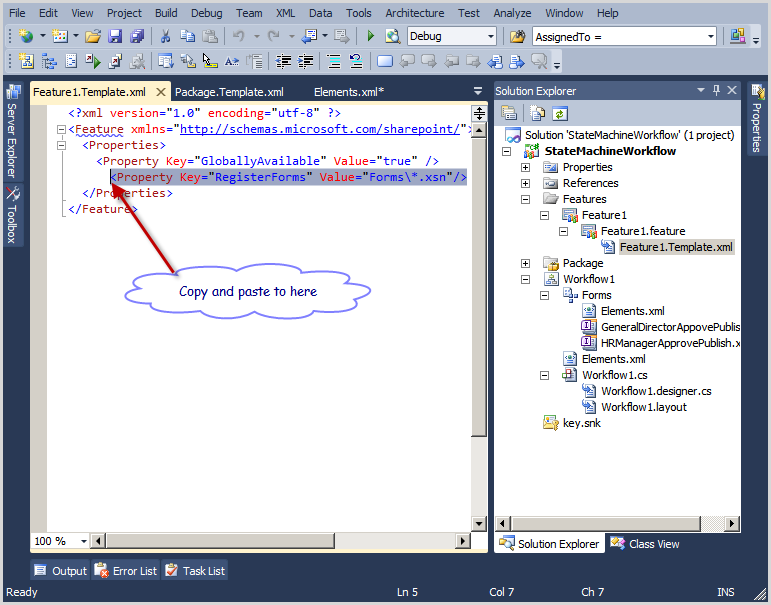+using+Visual+Studio+2010_Part3+_+16.png)
+using+Visual+Studio+2010_Part3+_+17.png)
+using+Visual+Studio+2010_Part3+_+18.png)
+using+Visual+Studio+2010_Part3+_+19.png)
+using+Visual+Studio+2010_Part3+_+20.png)
+using+Visual+Studio+2010_Part3+_+21.png)
+using+Visual+Studio+2010_Part3+_+22.png)
+using+Visual+Studio+2010_Part3+_+23.png)
+using+Visual+Studio+2010_Part3+_+24.png)
+using+Visual+Studio+2010_Part3+_+25.png)
+using+Visual+Studio+2010_Part3+_+26.png)
+using+Visual+Studio+2010_Part3+_+27.png)
+using+Visual+Studio+2010_Part3+_+28.png)
+using+Visual+Studio+2010_Part3+_+29.png)
+using+Visual+Studio+2010_Part3+_+30.png)
Thanks Quoc Hung for the great post series and would like to clarify couple questions with you:
ReplyDelete1- Do you use GUID tool to generate TaskListContentTypeId="0x01080100C9C9515DE4E24001905074F980F93160"?
What version of sharepoint 2010 you used: Foundation or Server and how about OS 32bit or 64bit for
At Assembly paste code: Microsoft.Office.Workflow.Feature, Version=14.0.0.0, Culture=neutral, PublicKeyToken=71e9bce111e9429c
At Class Name Paste code: Microsoft.Office.Workflow.Feature.WorkflowFeatureReceiver
C. Ho
Thanks, on visual studio have available tool to generated GUID, but this is very important "0x01080100" this is content type of Tasks list, also C9C9515DE4E24001905074F980F93160 you can change number or any number on it, this thing i copy on internet then make 0x01080100 and C9C9515DE4E24001905074F980F93160 into one string of TaskListContentTypeId.
ReplyDeleteversion of SP 2010: 64bit
It is too helpful. Thanks for the post
ReplyDeleteThanks very much Gaurav Goyal
ReplyDeleteThis comment has been removed by the author.
ReplyDeleteHi Quoc Hung its too helpfull for me but can you just explain how you created infopath form and how you integrated in your state machine workflow
ReplyDeleteHi sukumar,
ReplyDeleteyou know i have 4 part for this article, you can see on 4 link below:
Part 1: http://mstechsharing.blogspot.com/2012/03/sharepoint-2010-state-machine-workflows_2183.html
part 2: http://mstechsharing.blogspot.com/2012/03/sharepoint-2010-state-machine-workflows_2141.html
part 3: http://mstechsharing.blogspot.com/2012/03/sharepoint-2010-state-machine-workflows_25.html
part 4: http://mstechsharing.blogspot.com/2012/03/sharepoint-2010-state-machine-workflows.html
Hi Quoc Hung,
ReplyDeleteThank you very much it was very useful for me I am doing the workflow user requesting and task created for manager then manager approved again task created for admin
it was very usefull for me...............
I have one query???
When manager is rejected i dont want to create admin task and i want to complete the task list can you explain.....
Very Impportant....
ReplyDeleteHi Quoc Hung,
Can you tell me I want to disable delete item link button....
Please help me very urgent....
Hi Sukumar, very sorry about answer late,
ReplyDeletethe first: When manager is rejected i dont want to create admin task and i want to complete the task list can you explain.....
=> you can design workflow at step manager reject (terminate workflow)
the second: Can you tell me I want to disable delete item link button....
this is default infopath feature, you need develop to disable it
This article is so so, can not resolve all prolem!!!
You can refer this articles:
http://mstechsharing.blogspot.com/2012/05/create-workflow-with-custom-task-form_7581.html
http://mstechsharing.blogspot.com/2012/05/create-workflow-with-custom-task-form_20.html
http://mstechsharing.blogspot.com/2012/05/create-workflow-with-custom-task-form.html
Thanks for comment.
Hi Quoc Hung,
ReplyDeleteI am getting an error as failed on start(retrying) in document library.I thought it may be error in code so i tried it again but still getting the same error.can you please where can be problem
Hello Quoc Hung,
ReplyDeleteI overcome the above error,but now i am getting other one,when i click the title in the list in the form
infopath form is not getting opened showing an error as The specified form cannot be found.
can you please help me to overcome this issue.......
will be waiting for reply...
your sharepoint is sharepoint server or foundation, if it is SPS did you active infopath in central admin ?
ReplyDeleteHello Quoc Hung,
ReplyDeleteI am getting following error while deploying project.
"Error occurred in deployment step 'Activate Features': Failed to create workflow association 'StateMachineWorkflow - Workflow1'. Cannot find SharePoint list with name "Shared Documents" or GUID "efe55f7f-f7f4-406e-816a-e98c6e6146a3"."
Can U please help.
Hi,
ReplyDeleteWhat's step you got error when you debug? you try check Shared Documents is exist or not?
Thanks.