In the article “How To
Create CEWP on sharepoint 2010 With HTML Source” introduced CEWP but hard code
on HTML Source. So in this article, we will know way create CEWP from “Text File”
Step 1: Choose any page
to add content editor. Click page with Titlt MSTechShareing.com created in the
article “How To Create CEWP on sharepoint 2010 With HTML Source”
Step 2: Click Ribbon
Icon Edit
Step 3: Add Content
Editor Web Part then click to menu trip and choose Edit Web Part
Step 4: Enter path to
Text File direct to TextBox or click button … below which it contain your code.
Note: Text File is created notepad
Step 5: Before choose
path to Text File, you must create it with name CEWPTextFile as
Step 6: Upload
CEWPTextFile file to Shared Documents by click “Shared Documents” link
Step 7: Upload file
Step 8: Result, Text
File uploaded
Step 9: Back to Tool
Part of Content Editor by Click menu trip | Edit Web Part, Copy path to Text
File and paste to TextBox
Step 10: You can change
title of content editor by Expand Appearance, at Tile enter “CEWP TextFile” and
click OK
Step 11: Result as



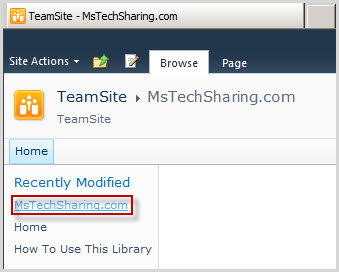










0 comments:
Post a Comment