Step 1: Download 2 file javascript at here
jquery-1.4.2.js //Use Jquery library
jquery.SPServices-0.5.6.js//Use Webservices
Step 2: Go to Top level site | On home page | Click to Shared
Documents | Upload 2 file jquery-1.4.2.js and jquery.SPServices-0.5.6.js
Step 3: Create new list name Employees
Change Title to EmployeeID //Similar Primary key but don’t set
Unique
Create Fields as follows: FirstName (Single line of text),
LastName (Single line of text), FullName (Calculated (calculation based on
FirstName and LastName columns))
Step 4: Go to NewForm.aspx
Step 5: Add Content Editor Webpart
Step 6: Open HTML Source
Step 7: Copy code and paste to here
<script src="../../Shared Documents/jquery-1.4.2.js" type="text/javascript"></script>
<script src="../../Shared Documents/jquery.SPServices-0.5.6.js" type="text/javascript"></script>
<script>
var
isSave=true;
//use
Chrome to get ID of Title Control from client
vartxtTitle="#ctl00_m_g_091a1007_03bb_42bf_8842_9a04d3694c48_ctl00_ctl05_ctl00_ctl00_ctl00_ctl04_ctl00_ctl00_TextField";
//Event Default of sharepoint
"PreSaveAction"
function PreSaveAction() {
if ($(txtTitle).attr("value") != "") {
isSave = true;
$().SPServices({
operation: "GetListItems",//Default
async: false,//Default
listName: "Employees",//Your List
completefunc: function (xData, Status)
{//Default
//Loop
via all item
$(xData.responseXML).find("z\\:row").each(function () {
//Get value from List and compare with input
value
if ($(txtTitle).attr("value") == $(this).attr("ows_Title")) {
isSave = false;
}
});
}
});
//If valid
if (isSave == true) {
return true;
}
else {
alert("Duplicate ...! Please Enter ...
again");
return false;
}
}
else {
alert("Please Enter ...");
return false;
}
}
</script>
Step 8: Change something for appropriate with your structure
- Change ID of Title Field by: Open chrome and Open NewForm.aspx
page
- Right click to TextBox EmployeeID then click Inspect element
- Copy Id and replace your txtTitle
- ctl00_m_g_091a1007_03bb_42bf_8842_9a04d3694c48_ctl00_ctl05_ctl00_ctl00_ctl00_ctl04_ctl00_ctl00_TextField
Step 9: Add new item which it is duplicate with item in list and
see messagebox as follows
Try Input data again with different EmployeeID
Result as follow:








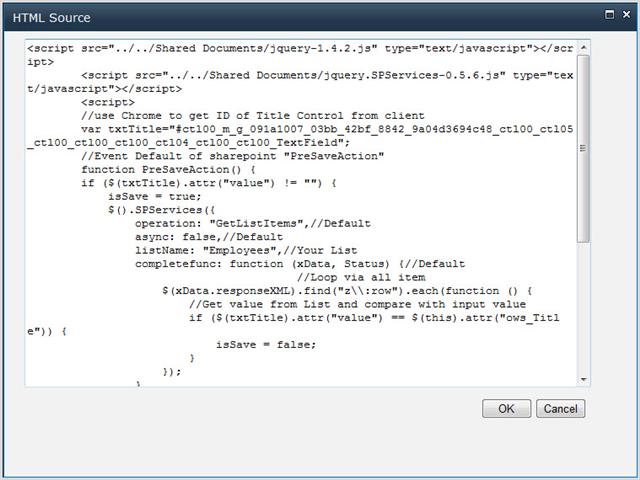






0 comments:
Post a Comment