Click
to Configuration Wizard follow as:
Click
Next
Type
Instance for SQL Server then click Next
Click
checkbox “Create an IIS…” and typing password then click Next
Click
Yes on dialog box
Type
Instance for SQL Server then click Next
Click
Next
Click
Next
Waiting
Configuration Progress
Click Finish





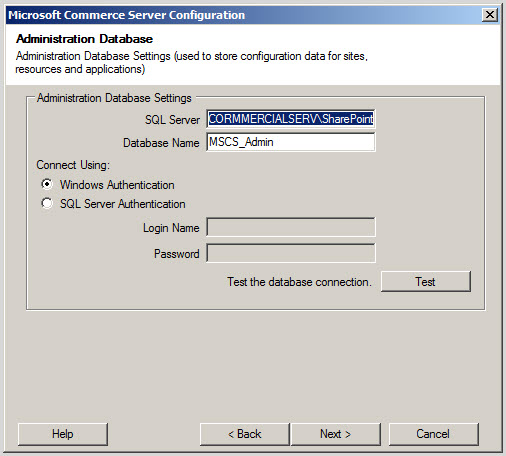







0 comments:
Post a Comment